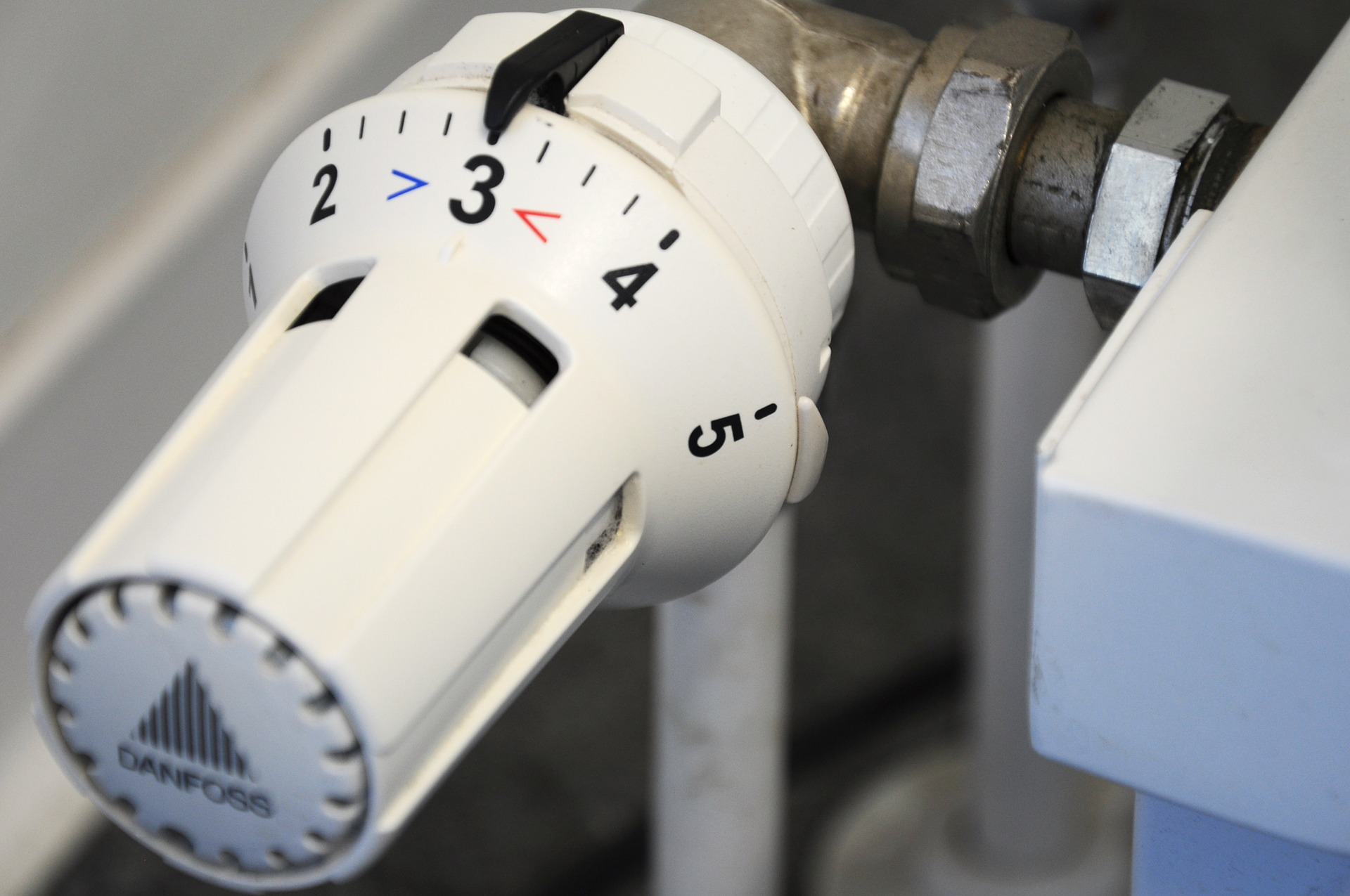Office equipment is one of the fastest growing areas of energy use. Effective management can reduce your equipment energy consumption by up to 70%.
Introduction
Running a business can be expensive and businesses often fail to account for energy costs when purchasing office equipment. All employees within a business can have an influence on reducing energy costs, helping to improve the long term security of the business – and doing their bit to combat climate change. There are often many simple changes you can make.
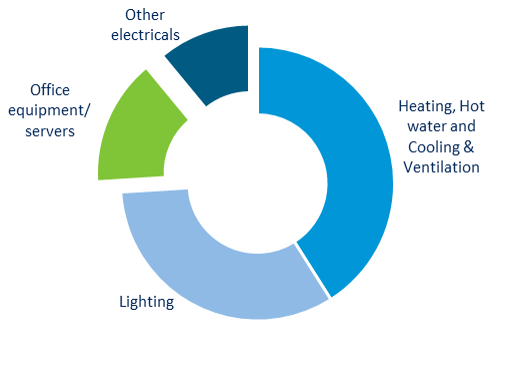
Recommendations
Here are our top seven no and low cost recommendations to help your company save energy on office equipment:
- Activate power saving features on your equipment: Ensure you reduce your ‘phantom’ power use.
- Turn it off: Equipment when plugged in/switched on still consumes energy. Switch off or unplug all equipment if fully charged or not in use and at the end of each day.
- Reduce printing: Use ‘print preview’ to reduce the number of printed drafts, consider double-page printing and print in batches, to reduce the ink warm up time.
- Save in the kitchen: Fill kettles only with the amount needed, switch the coffee machine off at the end of the day, keep fridge doors closed, wash up in batches or only run the dishwasher when it’s full to keep energy use in the kitchen to a minimum.
- Take care of your technology: Well-maintained equipment is more energy efficient. Taking care of your equipment will extend their lifespan, save maintenance costs and reduce risks of breakdown.
- Share your stuff: Do you need your own printer? Share desk printers with your colleagues to reduce the number of printers that are on at one time.
- Engage your colleagues: Share these tips with your colleagues to multiply your impact.
Additional Information
If you’re already doing everything you can to save energy on your office equipment, ask your manager to consider the following options to see even greater energy savings.
Implement a group switching off schedule
It is possible to schedule the switch off of several pieces of equipment at once by turning off their power supply. Fit a plug-in timer (these can be bought cheaply from most DIY stores) or an energy saving plug to PCs that automatically switch off peripherals when the PC is switched off. This can be done in the evening and at weekends so that nothing is left on unnecessarily, even if some staff members forget.
Staff engagement
Persuade your colleagues of the benefits of saving energy. Take it in turns to carry out walk arounds, set up energy checklists and attach stickers to equipment. Encourage managers to start a staff engagement campaign or competition which can include:
- Measuring energy use
- Ensure switches are clearly labelled
- Post instructional posters on intranet and noticeboards
- Take photos of displays & activity for websites and reports
- Display results and best practice
- Post banners on intranet and internal email
- Put switch off stickers on equipment/switches
- Display messages in stairways, shower rooms and changing rooms
Find out more on the Involve your staff advice page.